Control panel general properties
The 'General Properties' for default and custom control
panels are shown below:
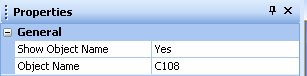
Show object name - Set to 'Yes' to display the object
name. The object name is displayed at the top left corner
of the object. On a default control panel the background
is dark and so it is difficult to see the object name
when it is displayed, however it can be clearly seen on
a custom control panel where the background colour can
be selected.
Object name - Sets the name of the object. The object
name can be changed here.